
mi-Guide@School is a set of materials for Key Stage 3 produced as part of an Engineering and Physical Sciences Research Council (EPSRC) public engagement project at the University of Salford. Developed by one of our project partners, the Centre for Science Education at Sheffield Hallam University, the aim of the mi-Guide@School materials was to take a subject with which we are all familiar – communications – and develop a set of classroom and off-site activities that use this theme as a vehicle to gain knowledge and understanding through the exploration of a range of topics and related issues.
These materials were based on the Science Programme of Study for Key Stage 3 as it existed in 2009 but the activities also place science in both an historical and a contemporary (at the time of writing) context, supporting a cross-curricular approach and acting as a resource from which further activities can be developed.
The materials are presented as the following five classroom-based modules:
A sixth module is designed around a visit to the Connecting Manchester Gallery at the Museum of Science and Industry (MOSI) in Manchester and uses mi-Guide to find out more about each of the communication types through gallery exhibits and information.
Activities within the modules can be used independently, or as part of a coherent theme. Each of the modules is presented separately below. All of these modules are broken down into smaller sections and links are provided to download the associated Activity Sheets and Teacher's Notes either as a single download for the whole module or on a section by section basis. Alternatively, you can download the entire set of mi-Guide@School Activity Sheets and Teacher's Notes (zip file, 36MB).
1. Written Language – Storing knowledge
Writing is a way of storing knowledge that does not depend on people’s memories. The activities in this module look at how people recorded information in the past, the history and practicalities of paper-making, and the implications of the wide availability of the printed word.
Download an Introduction to the Written Language module (zip file, 0.6MB).
The activities and teacher’s notes for the Written Language module can be downloaded separately by clicking on the individual links below. Alternatively, you can download all of the mi-Guide@School Written Language Activity Sheets and associated Teacher Notes as one zip file (10MB).
1.1 Ancient scripts
How are thoughts recorded so that future generations can benefit? Look at scripts from thousands or hundreds of years ago.
Download the Ancient Scripts Activity Sheets and Teacher's Notes (zip file, 2MB).
1.2 Making recycled paper
Can you make some paper? And write on it?
Download the Making recycled paper Activity Sheets and Teacher's Notes (zip file, 2.1MB).
1.3 The history of paper
Who invented paper? And can you improve on their original formula?
Download The history of paper Activity Sheets and Teacher's Notes (zip file, 2.9MB).
1.4 Investigating paper properties
Different papers are designed for different purposes. Investigate the properties of paper for writing on, mopping up spills or wrapping things in a waterproof covering.
Download the Investigating paper properties Activity Sheets and Teacher's Notes (zip file, 0.8MB).
1.5 Paper recycling quiz
How much do you know about paper recycling?
Download the Paper recycling quiz Activity Sheets and Teacher's Notes (zip file, 1.3MB).
1.6 Paper recycling and what can you do?
Can you cut your paper use and save the planet?
Download the Paper recycling and what can you do? Activity Sheets and Teacher's Notes (zip file, 1.3MB).
1.7 Ban it!
Written documents can spread knowledge and insight or hatred and religious intolerance. In group discussion censorship and the banning of written documents are examined.
Download the Ban it! Activity Sheets and Teacher's Notes (zip file, 1MB).
Go back to the top of the page or simply scroll down for the next module
2. Spoken Word – Spreading the word
Even if you can’t read you can listen. The activities in this module look at the development of radio, how to build a simple radio and the impact that radio communication has had on our lives.
Download an Introduction to the Spoken Word module (zip file, 0.3MB).
The activities and teacher’s notes for the Spoken Word - Spreading the word module can be downloaded separately by clicking on the individual links below. Alternatively, you can download all mi-Guide@School Spoken Word - Spreading the word Activity Sheets and associated Teacher's Notes as one zip file (4MB).
2.1 The early years of radio
Who actually developed radio and when did it become useful for ordinary people?
Download The early years of radio Activity Sheets and Teacher's Notes (zip file, 0.6MB).
2.2 Making a speaker
Every radio has a loudspeaker to convert electrical signals into sound. Make your own speaker and try to improve the sounds coming from it.
Download the Making a speaker Activity Sheets and Teacher's Notes (zip file, 1.6MB).
2.3 Catch me on my mobile
You’ve probably got a mobile phone... many people have two! Construct a survey to find out how people use their mobiles. And how they choose which one to buy in the first place.
Download the Catch me on my mobile Activity Sheets and Teacher's Notes (zip file, 0.6MB).
2.4 Mobile millions
So how many mobile phones are there in the whole world? This activity will give you some clues.
Download the Mobile millions Activity Sheets and Teacher's Notes (zip file, 0.6MB).
2.5 Words with power
The story of how a radio play caused panic in New York. People thought the Earth was being invaded by Martians. Can you develop your won radio broadcast that can produce the same powerful reaction?
Download the Words with power Activity Sheets and Teacher's Notes (zip file, 0.7MB).
Go back to the top of the page or simply scroll down for the next module
3. Still Images – Freezing the world
One picture is worth ten thousand words’. Pictures can be used to inform, entertain or frighten people. The activities in this module look at the pictures you would choose to represent Earth or your life to other people (and why), and how images are recorded using paint or photographic paper.
Download an Introduction to the Still Images - Freezing the world module (zip file, 0.6MB).
The activities and teacher’s notes for the Still Images - Freezing the world module can be downloaded separately by clicking on the individual links below. Alternatively, you can download all mi-Guide@School Still Images - Freezing the world Activity Sheets and associated Teacher's Notes as one zip file (10MB).
3.1 The Earth – a tourist brochure
Select images to send into space to give a view of the Earth. Which images will you use? And why?
Download The Earth - a tourist brochure Activity Sheets and Teacher's Notes (zip file, 3.5MB).
3.2 Finding images
There are millions of images just a click away in the Internet – but how can you find the ones that you need. Develop your search skills to find images that are exciting and useful.
Download the Finding images Activity Sheets and Teacher's Notes (zip file, 2.1MB).
3.3 Investigating paints
Long before Google, people were creating powerful images using paints. Some of these have been lost because the paint faded or flaked off. Make and investigate the properties of paints.
Download the Investigating paints Activity Sheets and Teacher's Notes (zip file, 0.5MB).
3.4 Making a pinhole camera
Is a camera just a way for people who cannot draw or paint to capture images? Make a model of an early camera – no lens, no film and no permanent record.
Download the Making a pinhole camera Activity Sheets and Teacher's Notes (zip file, 2.2MB).
3.5 Making a shadow print
Make and develop a shadow print using black and white photographic paper.
Download the Making a shadow print Activity Sheets and Teacher's Notes (zip file, 0.6MB).
3.6 Your best bits
How would you record your life in pictures? Try it out and show it to your class.
Download the Your best bits Activity Sheets and Teacher's Notes (zip file, 1.4MB).
Go back to the top of the page or simply scroll down for the next module
4. Moving Images – Bringing the world closer
If still images make an impact then what is the power of moving images? The activities in this module look at making simple moving images and the operation, popularity and impact of modern television in our lives today.
Download an Introduction to the Moving Images - Bringing the world closer module (zip file, 0.3MB).
The activities and teacher’s notes for the Moving Images - Bringing the world closer module can be downloaded separately by clicking on the individual links below. Alternatively, you can download all mi-Guide@School Moving Images - Bringing the world closer Activity Sheets and associated Teacher's Notes as one zip file (5.3MB).
4.1 Making a zoetrope
One of the first devices for producing moving images is called a zoetrope. Make and test a simple zoetrope of your own.
Download the Making a zoetrope Activity Sheets and Teacher's Notes (zip file, 2.4MB).
4.2 Square eyes?
So how much television do you watch? Enough? Too much? Design and carry out a survey to find out just who’s watching what.
Download the Square eyes Activity Sheets and Teacher's Notes (zip file, 1MB).
4.3 You’ve been a lovely audience
How big is a television audience? How many people watched Princes Diana’s funeral? Investigate the biggest viewing figures from 1990 to 2004 – which programmes are the most popular and is the it the BBC or ITV that gets the largest audiences?
Download the You've been a lovely audience Activity Sheets and Teacher's Notes (zip file, 0.8MB).
4.4 Dr Who and HD
He can travel through time! He can save the world! But how exactly does he get onto TV screens? Learn about how the Doctor’s image is produced on a television screen.
Download the Dr Who and HD Activity Sheets and Teacher's Notes (zip file, 0.6MB).
4.5 Make a promotional video
Your chance to make your own short programme – about anything you want. Are you the next television producer?
Download the Make a promotional video Activity Sheets and Teacher's Notes (zip file, 0.8MB).
Go back to the top of the page or simply scroll down for the next module
5. Digital Communications – Connecting everyone
Download an Introduction to the Digital Communications - Connecting everyone module (zip file, 0.7MB).
The activities and teacher’s notes for the Digital Communications - Connecting everyone module can be downloaded separately by clicking on the individual links below. Alternatively, you can download all mi-Guide@School Digital Communications - Connecting everyone Activity Sheets and associated Teacher's Notes as one zip file (2.3MB).
5.1 My networks
Look at the communications devices you use every day – and what you use them for.
Download the My network Activity Sheets and Teacher's Notes (zip file, 0.7MB).
5.2 Four revolutions
Explore the four revolutions our communications technology has gone through.
Download the Four revolutions Activity Sheets and Teacher's Notes (zip file, 0.7MB).
5.3 You are the producer!
Produce a short promotional video for an Engaging with Communications exhibition at the Museum of Science and Industry in Manchester. Use any combination of media – video, sound and still images. Put together all you have learnt to produce the best possible product – to schedule. Are you up to it?
Download the You are the producer! Activity Sheets and Teacher's Notes (zip file, 0.6MB).
Go back to the top of the page or simply scroll down for the next module
6. Gallery Activities
The Gallery activities are designed to be used in conjunction with a visit to the Connecting Manchester gallery at the Museum of Science and Industry in Manchester. Some of the answers to the questions can be found on display boards in the gallery. Others are to be found on the hand-held electronic mi-Guides, which are available from Visitor Information staff at the gallery.
The number of hand-held mi-Guides is limited and so you are strongly advised to book your visit to ensure that they will all be available to you when you visit. Please use the contact details provided on the Museum of Science and Industry learning website for further information on bringing groups to the museum.
Download the set of Gallery Activities and Teacher's Notes (zip file, 5.6MB).
Go back to the top of the page.
Disclaimer
Please note that the mi-Guide@School materials were originally developed in 2009 and have not been updated to reflect subsequent changes to the Key Stage 3 syllabus. Equally, changes in the Connecting Manchester communications gallery at the Museum of Science and Industry and their policy on issuing mi-Guide may also impact on your ability to use these materials as originally intended.
Nevertheless we do believe that the core content of our mi-Guide@School materials continues to offer some value and hence, this is the reason why we continue to offer these materials via this website.
If you have not already done so you can download the entire set of mi-Guide@School Activity Sheets and associated Teacher's Notes (zip file, 36MB).
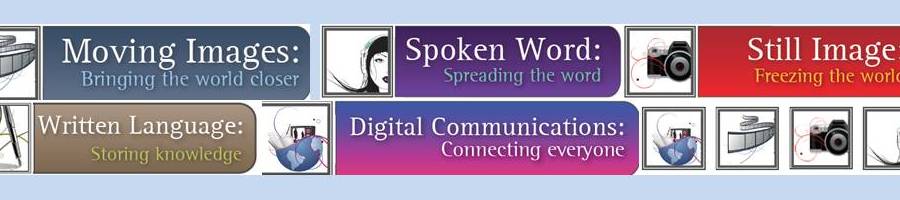
Follow on social media .....